Last time we learnt the basics of what Redux is and what it does, now it’s time to start looking at how it works.
Before we get started, I’ve created a little app that we’ll be using. Because I wanted to illustrate that Redux isn’t just for React our sample application is not going to be a React application, it’s actually going to be a little console application. You’ll find the starting point for the code here.
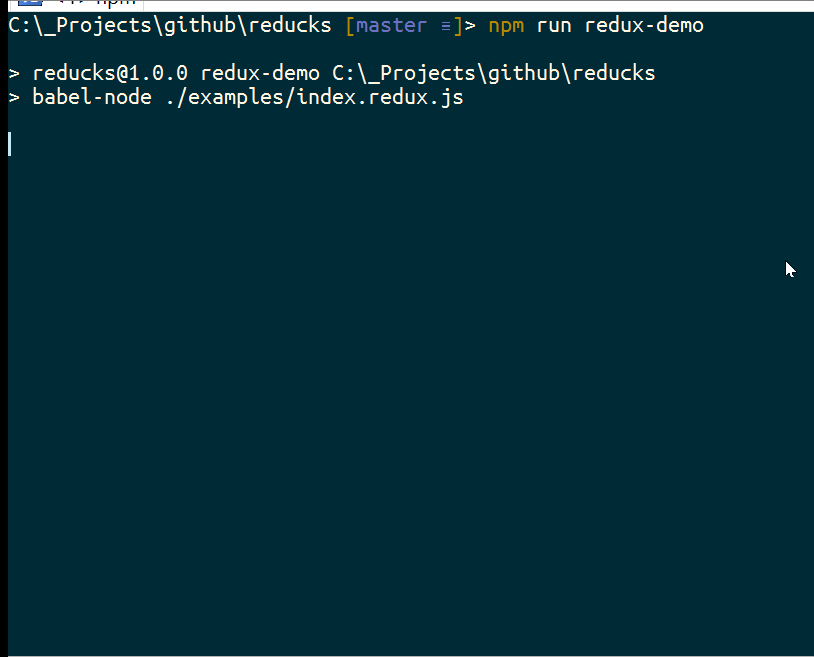
It’s (obviously) a todo application, our quintessential demo app, which has a Redux Store, some Actions and Reducers. I’ve also created a couple of unit tests that indicate how it works. The goal of the rest of this series will be to swap out the import { ... } from 'redux' for the same calls into a library we’ll create called Reducks.
Our first step is to create the store, and this is done by a function exposed by Redux, createStore.
Implemented createStore
This function is the core of Redux, it takes three arguments:
- A reducer
- Initial State
- Enhancers
We’re going to ignore Enhancers for the moment, we’ll look at that later in the series, so we’ll focus on supporting the first two arguments.
The return value of calling createStore is a Store instance, which has four methods on it:
getStatedispatchsubscribereplaceReducer
Again, to keep this article short we’ll not cover the replaceReducer method, we’ll look at that later in the series.
So, our basic code will look like this:
| |
Pretty simplistic huh! Now let’s start making those functions do something.
getState
The getState function is our window into what’s happening within Redux, our ability to get the data within our application. The state in Redux is really just a plain old JavaScript object, you can define it any which way you like, you can use a library like Immutable.js if you want, it’s just an object.
For our Store I’m going to want to track a state within it:
| |
Now we have a local state variable which we initialise from the consumer, and I bet you can guess how getState looks when implemented!
| |
Fantastic, we can now get the state of our Redux store!
dispatch
The dispatch function is what we use when we need to fire off an Action in Redux, which is why it takes an action argument to it. You’d use it off a store like so:
| |
Internally what it does is invokes the reducer which we provided the Store in createStore, along with the initial state of the Store, and then the result of that becomes the new state. With an Action there needs to be a type property, so you’d probably want to do some validation there as well, making a dispatch implementation look like so:
| |
One thing you’ll notice about the implementation is that we return the action that was passed in. This is so that the place that dispatched the action could do something once it’s completed. But running directly after the dispatch completes might be a problem, especially when you start working with asynchronous payloads, so for that we’d want to subscribe to the Store.
subscribe
The final piece of the puzzle when working with your Store is knowing when the Reducer has finished, and to do that in a way that is independent of where the dispatch was called from. We do this via the subscribe method that a Store exposes.
This method takes a function as the argument, the subscriber isn’t passed any arguments, it’s up to the listener to work out how to get to the state, generally using the getState method. It returns a new function which you can use to unsubscribe, so you don’t have hold a reference to the listener function.
The implementation looks like this:
| |
Well now that we have the ability to subscribe we probably want to actually invoke the listeners when dispatching:
| |
To easy!
Now one thing you might want to add to the subscribe function is mutation hold on the subscribers collection. The reason for this that you want the collection of listeners shouldn’t change while a dispatch is running. So let’s update our methods to handle this:
| |
So here we have a function ensureCanMutateNextListeners that, when invoked, checks if the two arrays are the same array reference, if they are, use slice to clone currentSubscriptions so that when we modify the nextSubscriptions array (adding or removing a listener) it won’t impact any currently running dispatch pipeline. The goal here is to ensure that the listeners that are used by dispatch are a point in time, for when the dispatch started.
Initialising your Store
There’s one last thing that the Store does when you call createStore and that is to trigger an initialisation action. In Redux this can be observed by the action redux/@@INIT being dispatched, but for our Reducks library we’ll trigger reducks/@@INIT. We’ll add this to the very last step before returning the Store object:
| |
This will cause the Reducer to be run with the initial state (if provided). Now, you’re reducer probably isn’t subscribing to reducks/@@INIT (or redux/@@INIT), so it’ll be a noop, but still, it gives you the entry hook if you so desire it.
Conclusion
The Redux store is the core part of the application, but really it’s quite simplistic in how it is implemented, but really quite powerful. We’ve seen how the three core methods, getState, dispatch and subscribe are implemented to make our Store operational.
You’ll find the code in the Reducks GitHub repo on the reducks-baseline tag, in the src folder.
Next time we’ll plug Reducks into our sample application and tests to make sure that it works correctly!