Something that I’m really proud of with Chauffeur is how easy it is to extend, and I do a lot of little experiments to validate that the extensibility.
Last year I was working on some Umbraco stuff and needed to install a package from the Umbraco package feed. Now normally I’d want to use NuGet to manage my external dependencies but with Umbraco you might require something that isn’t really a .NET distributable, it’s something that modifies Umbraco itself.
Now this poses an issue for me with Chauffeur, I want to script everything, but installing a package from the package feed is a very manual process. So I decided to look into whether I could do it from Chauffeur.
Today on the back of the Chauffeur 1.0 release I released v1.0 of Chauffeur.ExternalPackages!
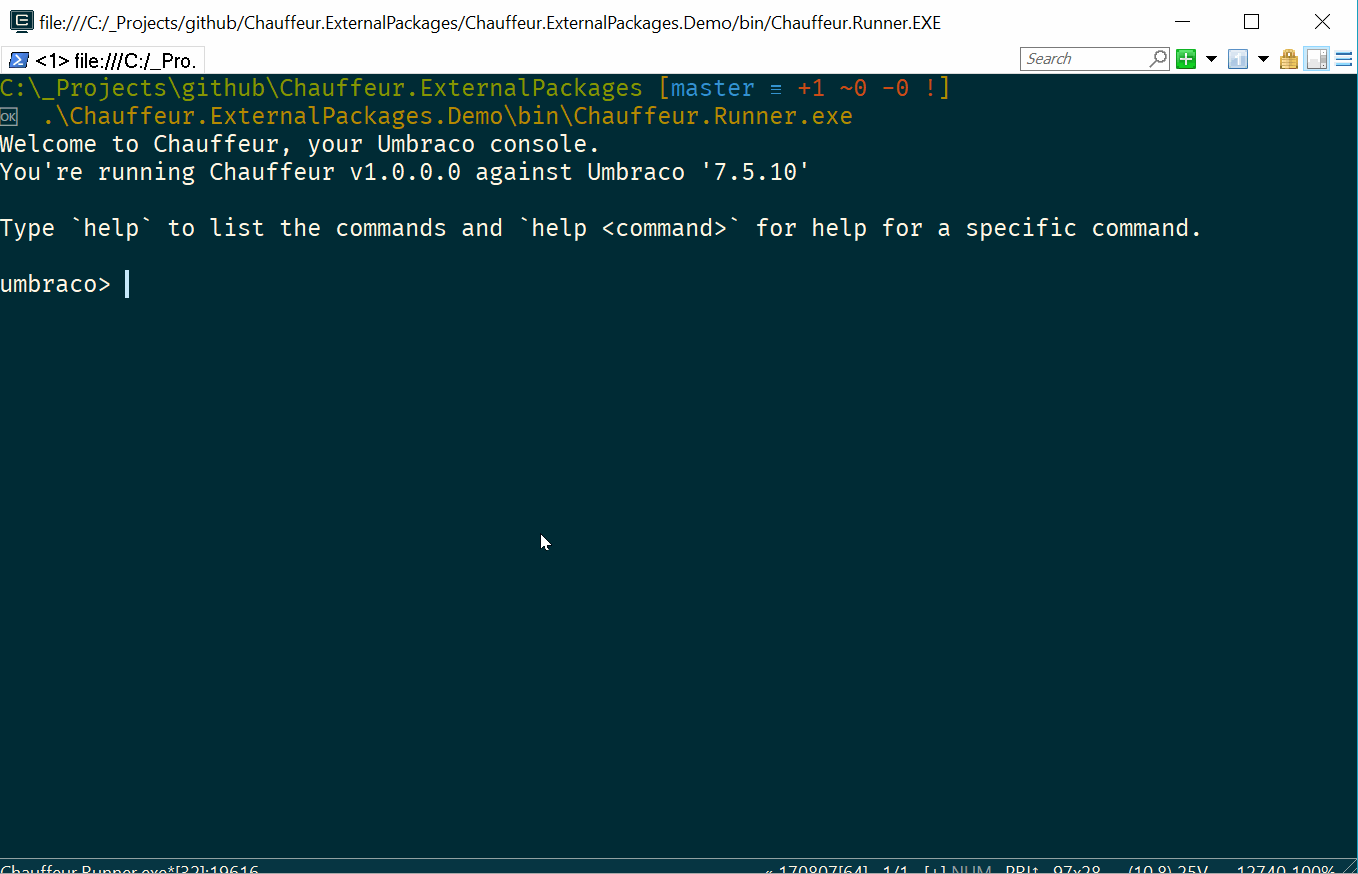
Here’s the plugin running, I’m searching for a PDF package, then downloading it and finally unpacking it (basically unzipping the archive).
While the search is useful it’s more designed to be used with a delivery that scripts the download, unpack and eventual install. Here’s an example of installing the default starter kit:
external-package starter-kit ced954d1-8c0f-4abe-bdda-99e7a787d052
external-package unpack ced954d1-8c0f-4abe-bdda-99e7a787d052
pkg package -f:$ChauffeurPath$\ced954d1-8c0f-4abe-bdda-99e7a787d052-unpack
external-package actions ced954d1-8c0f-4abe-bdda-99e7a787d052-unpack\package.xml
Let’s break it down:
- Install a starter kit by the ID of it (you can find that by using
external-package starter-kit) - Unpacking the package based on its ID
- Using the “core”
packagedeliverable to install it, but we’re using the-fflag to override the lookup path (since the zip is unpacked into a nested location) - Running the package actions that are provided
And there you have it, now you can easily install a package from the Umbraco package feed and run its package actions using Chauffeur!